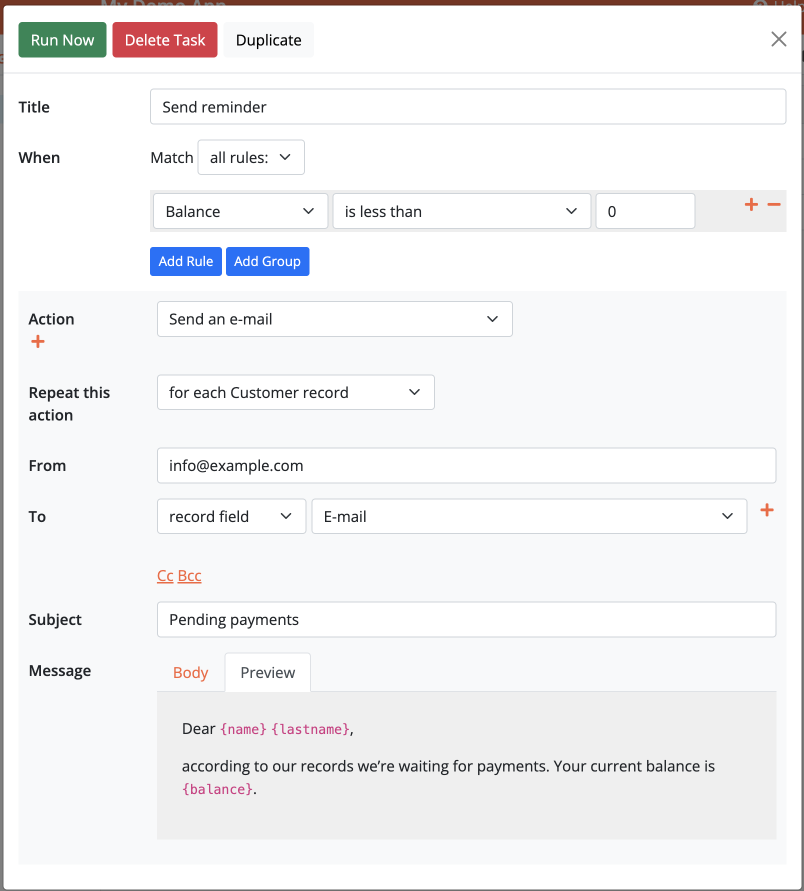Tasks
Object tasks are used to perform batch operations on records of an object. They can be used to perform a variety of operations, such as:
- Sending emails to a group of records
- Updating values
- Creating new connected records
Creating a task
Open the object you want to create a task for, and click on the Tasks button:
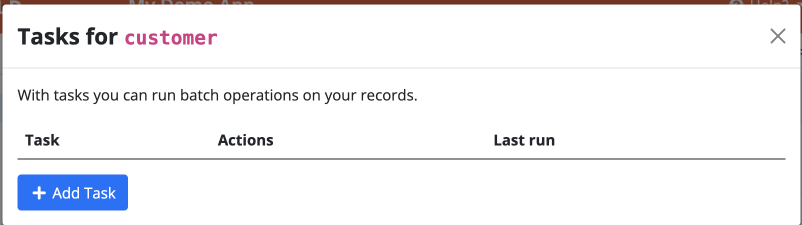
Now click on the Add task button and your task will be created:
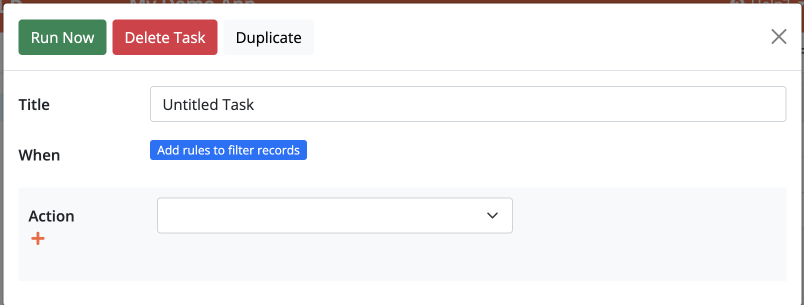
Now, give your task a name, then set conditions to define which records will be affected by the task, and finally set one or more actions to perform on the selected records.
Example
Suppose you want to send a reminder e-mail to all customers who owe you money: