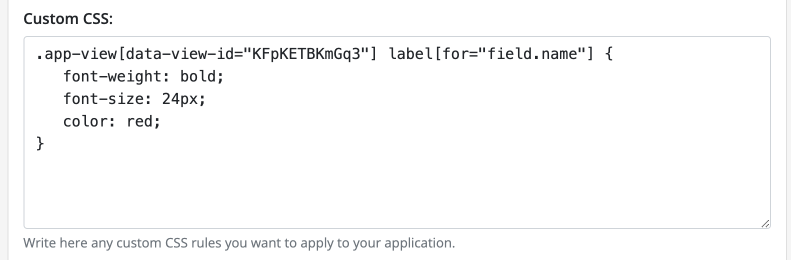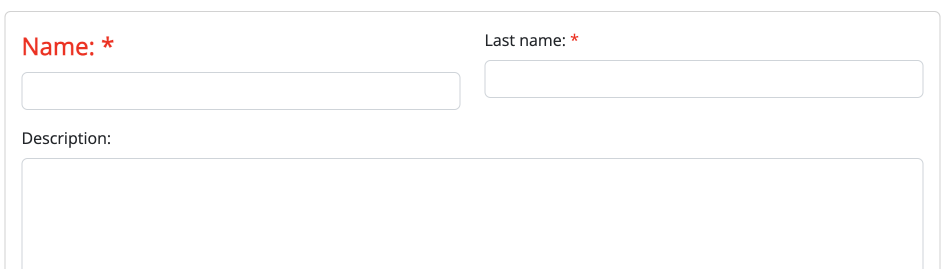Customization
Customizing the appearance and style of your website is the best way to make it unique. Bobuild lets you customize the look and feel of your app in many ways, from changing the colors to adding custom CSS and JavaScript.
Logo and color
Open the Settings page by clicking on the cog symbol:
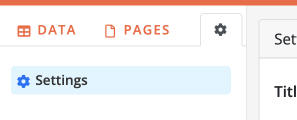
From there, you'll be able to set the URL of your logo and the primary color of your app. The primary color will be used for the header bar, for the buttons, the links and section titles. This step is easy but will make a big difference in the look and feel of your app.
- How to configure it in the builder
- How it looks like in the resulting app
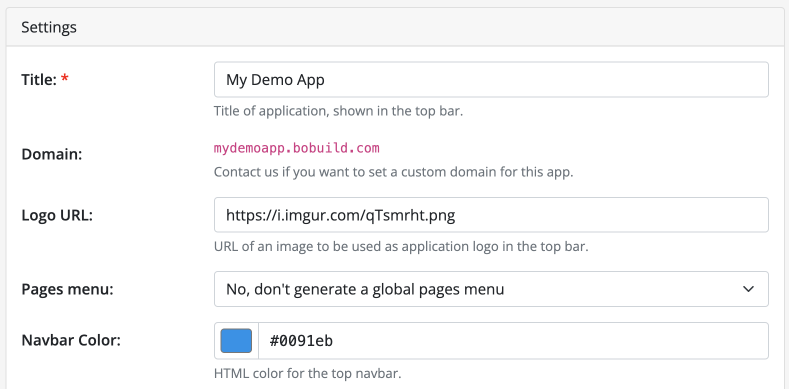

Custom CSS
If you have more sophisticated needs, you can set custom CSS rules for your app. This is useful if you want to change the font, the size of the text, or the colors of the elements. You can also use this to add custom animations or effects.
The best way to discover the element identifiers is to use a browser that provides you with a DOM inspector such as Chrome, and figure out the various class names to use. We recommend always prefixing your rules with one of the following rules to make sure your rule does not apply to unwanted pages or widgets:
.app-page[data-url="/foo/bar"]: to apply the rule to a specific page.app-view[data-view-id="xxxxxxx"]: to apply the rule to a specific widget
If you're in doubt, don't hesitate to contact us. We can help you figure out the right CSS rules to use.
- How to configure it in the builder
- How it looks like in the resulting app