Embedding in external websites
Bobuild lets you embed your pages in other websites. This is useful if you want to add interactive content to a blog post or to a website you own without having users leave your site.
Embedding a page
To embed a page, you need to get the embed code from the page settings. To do this, open the page settings and click on the arrow button close to the page title, then select "Get embed code":
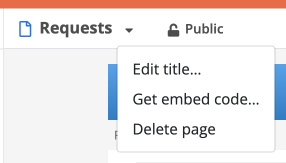
This will open a dialog with the embed code. Copy the code and paste it in the website where you want to embed the page:
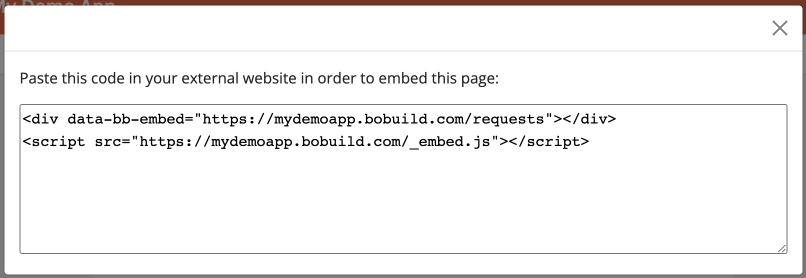
Your page will be embedded seamlessly in your website, with a transparent background in order to match your background color. Also, the header bar will be hidden, so that the page will look like it's part of your website.
Navigation
When clicking a link in the embedded page, the new page will be still opened as an embed. Thus, not only the first page will be embedded, but also all the pages that are opened from the first page in order to provide a full navigation experience. This is useful if you want to embed a page that contains a menu widget, for example.