My First App
This tutorial will guide you throw the basic steps needed for creating your first app. The process is easy: first you define the objects that your app will handle, and then you build the pages that will let users browse and manipulate such data.
Step one: give a name to your app
Just enter Bobuild and click the "Create app" button.
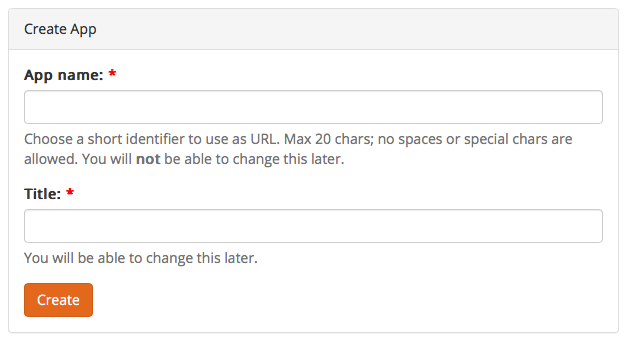
Choose a short app name. This will be used as the app domain: https://APPNAME.bobuild.com/
Now you need to go through two steps:
- Design your database
- Design your application pages
Design your database
This step is easy. You define the objects and the fields that you want to store in your database.
An object is just an entity: for example, customer, product, or order.
Start creating your objects by clicking the Add Object button:
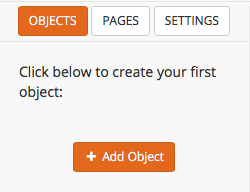
You'll be prompted for the object name:
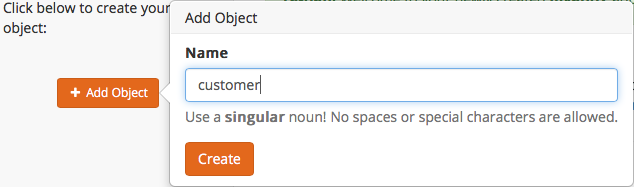
Now you need to define one or more object fields. Think about fields as the columns of a spreadsheet: they define the properties of your object. For example, a customer may have these fields: name, lastname, address, email and many more.
When you create an object, the id field will be created for you: it's a special field that you cannot change or delete. It's automatically populated with an incrementing number identifying the record uniquely.
Now add your first field by clicking the Add Field button:
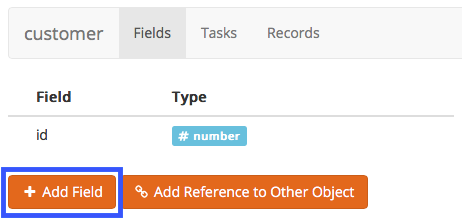
You will be prompted for the field name and type. Choose the type that best describes the data you'll put in this field:
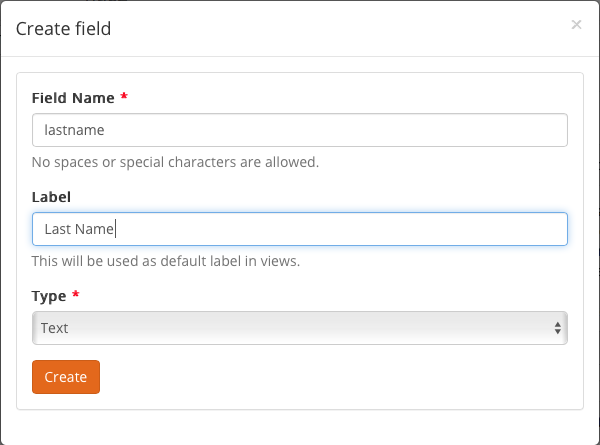
Repeat this step for all the desired fields.
Objects have relationships among them: each order belongs to a single customer, while each product may be associated with multiple orders.